Pencil for GUI Prototyping
No, not that kind of pencil. This kind of Pencil.
I had to make a quick mockup for a project proposal recently. Quick as in I heard about the project at 10:00am and had the project proposal out the door by 3:00pm (and I am not a lunch-skipper). I opened Pencil, my favorite gotta-get-it-done-quick mockup tool, and within a few minutes I had a couple of mockups like this:
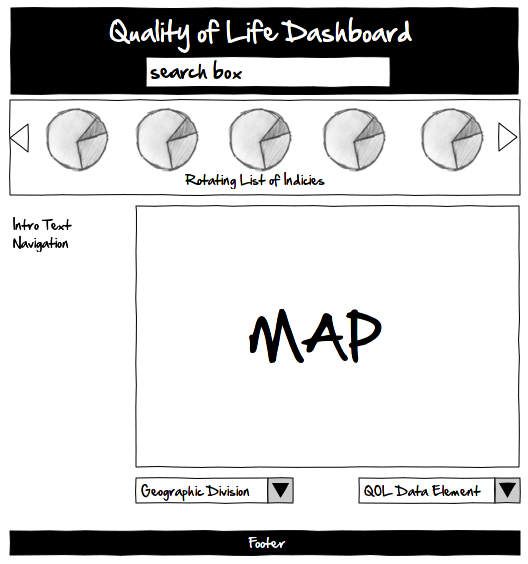 Hand-drawny look.
Hand-drawny look.I don’t think I’ve mentioned Pencil before, so I figured I’d give it a plug. It’s free software, licensed under the GPL v2. Development seems to have tapered off a while ago, but for a quick UI mockup it’s still faster than anything else in my toolbox.
You’ll have to download the stand-alone app, as it hasn’t been updated for Firefox 4+. To get it to work under 64bit linux:
- Make sure you have the ia32 libs installed.
- Ubuntu/Debian: sudo apt-get install ia32-libs
- Download the Pencil "other" zip package and unzip it into a folder.
- Download the latest xulrunner 1.9 runtime (right now you'd find it here) and unzip the xulrunner folder into the same folder you put Pencil in.
- Double click pencil in that folder, and off it'll go.
I like the hand-drawn widgets the best. If you use that, I'd recommend the Hand of Sean font. The default for those widgets is comic sans, but that font should be outlawed. And shot.
